The shift towards remote work has redefined modern business operations, emphasizing the indispensable role of technology in bridging physical and digital workspaces. This transformation has not only made remote work feasible but also efficient and productive. In this blog, we’ll delve into essential tools and best practices that empower remote work, creating a seamless, collaborative, and secure work environment.
Essential Tools for Remote Work
1. Communication Platforms
Clear communication is the cornerstone of successful remote work. These tools foster real-time interactions and team cohesion:
- Slack
 : Organizes communication into channels, private groups, and direct messaging. Its integrations with Google Drive and Office 365 enhance functionality.
: Organizes communication into channels, private groups, and direct messaging. Its integrations with Google Drive and Office 365 enhance functionality. - Microsoft Teams
 : Ideal for organizations within the Microsoft ecosystem, offering chat, meetings, and file-sharing features integrated with Office 365.
: Ideal for organizations within the Microsoft ecosystem, offering chat, meetings, and file-sharing features integrated with Office 365.
2. Project Management Tools
Efficient project management ensures team alignment and smooth workflow:
- Asana
 : Tracks tasks, projects, and conversations with dashboards to enhance transparency.
: Tracks tasks, projects, and conversations with dashboards to enhance transparency. - Trello
 : Uses intuitive boards and cards to manage projects, making it perfect for teams seeking simplicity.
: Uses intuitive boards and cards to manage projects, making it perfect for teams seeking simplicity.
3. Cloud Storage and Collaboration Tools
Collaboration hinges on accessibility to shared resources:
- Google Drive
 : Combines cloud storage with real-time collaboration on documents, spreadsheets, and presentations.
: Combines cloud storage with real-time collaboration on documents, spreadsheets, and presentations. - Dropbox
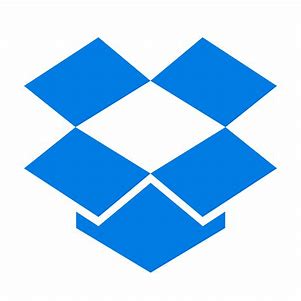 : Renowned for its simplicity and reliability, Dropbox excels in handling large files and diverse formats.
: Renowned for its simplicity and reliability, Dropbox excels in handling large files and diverse formats.
4. Video Conferencing Solutions
Face-to-face interaction remains crucial in virtual setups:
- Zoom
 : Dominates remote meetings with features like breakout rooms, webinars, and screen sharing.
: Dominates remote meetings with features like breakout rooms, webinars, and screen sharing. - Google Meet
 : Offers an easy-to-use video conferencing platform integrated with Google Workspace.
: Offers an easy-to-use video conferencing platform integrated with Google Workspace.
Best Practices for Remote Work
1. Set Clear Expectations
Clarity prevents miscommunication. Define work hours, availability, responsibilities, and deadlines. Tools like Google Calendar make schedules visible and collaborative.
2. Establish Regular Check-ins
Regular video conferences keep teams aligned and motivated. Use tools like Zoom for daily stand-ups or weekly team meetings.
3. Foster a Culture of Collaboration
Promote team bonding and shared goals:
- Train employees on tools like Asana or Slack.
- Create an open environment where team members feel confident sharing ideas.
4. Prioritize Security
Remote work demands robust cybersecurity measures:
- Ensure secure internet connections and educate teams on cybersecurity practices.
- Use VPNs and implement secure cloud storage with compliance to data standards.
5. Provide Ergonomic Setups
Boost productivity by encouraging employees to establish dedicated workspaces. Offering stipends for items like ergonomic chairs, desks, or noise-canceling headphones can improve focus and well-being.
6. Respect Work-Life Balance
Remote work blurs the line between professional and personal life:
- Encourage regular breaks and respect offline hours.
- Use tools like Slack’s Do Not Disturb feature to set boundaries.
Benefits of Leveraging Technology in Remote Work
1. Enhanced Collaboration
Technology enables real-time collaboration, fostering creativity and teamwork.
2. Increased Flexibility
With tools accessible globally, employees can work from any location without disrupting workflow.
3. Cost Efficiency
Businesses save on office space, utilities, and commuting expenses.
4. Broader Talent Pool
Organizations can recruit globally, tapping into diverse skill sets.
Conclusion
The evolution of technology has transformed remote work into a sustainable and productive option for businesses worldwide. By adopting the right tools and adhering to proven practices, organizations can replicate the dynamism of traditional offices in virtual environments. As remote work becomes a staple in the professional world, staying abreast of innovative technologies and strategies will be key to maintaining productivity and collaboration.